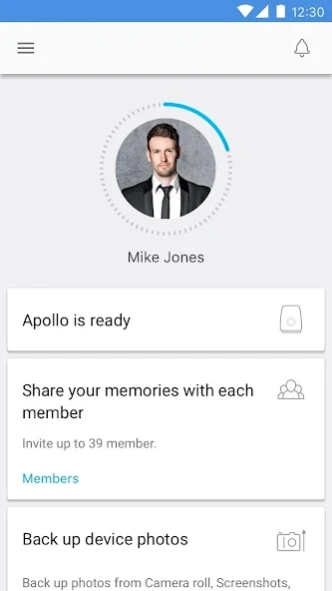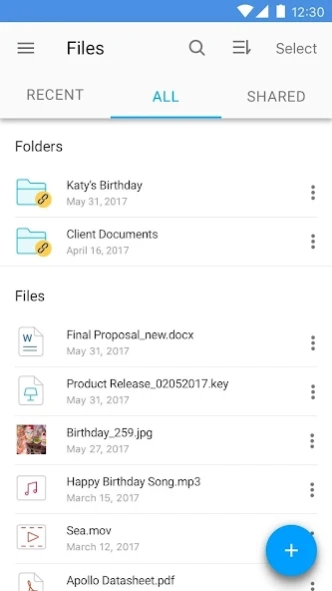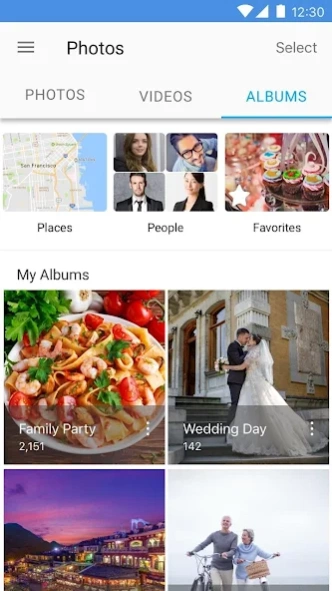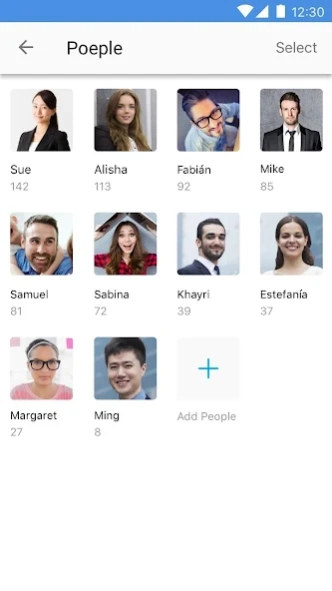Apollo Cloud 2.1.9.5
Free Version
Publisher Description
Apollo Cloud - Storage and Sharing. Reinvented.
Take back control of your content. If you are paying monthly fees to public storage companies that seem to keep increasing their rates, look no further.
Apollo Cloud makes it easy to share files among family, friends or co-workers. Share privately among 40 members or share links publicly with or without a password.
Not only is Apollo great with sharing content but it will backup multiple devices and multiple platforms.
The simple to setup and easy to use App has many new features only found on the Apollo Cloud and Apollo Cloud 2 Duo.
The new design of Apollo Cloud 2.0 App brings many new features to the already popular Apollo Cloud.
The new design was developed from the ground up to take advantage of the processing power of the new Apollo Cloud 2 Duo.
New Features
• Facial recognition
• GPS location based albums
• Smart Albums
• Supports up to 40 private members
• Automatic firmware update
• User RAID configurable (RAID 1 or RAID 0)
Above features are Available for Apollo Cloud 2 Duo only
Other features:
• Apollo mirroring for the ultimate backup protection
• Scheduled backups
• USB transfer for quick backups
• Import and export files easily using the built-in USB port
• AES 256 encryption
• Works with Time Machine
• Improved music player
• Video player
• Member quota management
• Import multiple camera rolls quickly
• Sync files across multiple devices and platforms
• Password protected public links
• No recurring monthly fees
About Apollo Cloud
Apollo Cloud is a free app for Android published in the System Maintenance list of apps, part of System Utilities.
The company that develops Apollo Cloud is PROMISE Technology, Inc.. The latest version released by its developer is 2.1.9.5.
To install Apollo Cloud on your Android device, just click the green Continue To App button above to start the installation process. The app is listed on our website since 2022-08-30 and was downloaded 3 times. We have already checked if the download link is safe, however for your own protection we recommend that you scan the downloaded app with your antivirus. Your antivirus may detect the Apollo Cloud as malware as malware if the download link to com.promise.apollo is broken.
How to install Apollo Cloud on your Android device:
- Click on the Continue To App button on our website. This will redirect you to Google Play.
- Once the Apollo Cloud is shown in the Google Play listing of your Android device, you can start its download and installation. Tap on the Install button located below the search bar and to the right of the app icon.
- A pop-up window with the permissions required by Apollo Cloud will be shown. Click on Accept to continue the process.
- Apollo Cloud will be downloaded onto your device, displaying a progress. Once the download completes, the installation will start and you'll get a notification after the installation is finished.